UI Design in Web Design and Development: A Comprehensive Guide
UI design plays a critical role in the success of web development, serving as the bridge between users and digital interfaces. It encompasses various elements such as layout, color palette, typography, and interactive components that shape the user’s experience when navigating a website or application. As technology continues to advance and user expectations evolve, it becomes increasingly important for designers and developers to understand the principles behind effective UI design.
To illustrate this point, consider a hypothetical scenario where an e-commerce website is struggling with low conversion rates despite having a wide range of products and competitive prices. Upon closer inspection, it becomes evident that the website’s UI design is cluttered, confusing, and lacks visual hierarchy. Users find it difficult to locate desired products or complete purchases due to poor navigational elements and cumbersome checkout processes. In this case study, it becomes clear how UI design directly impacts user engagement and ultimately affects business goals.
In light of these considerations, this comprehensive guide aims to explore the fundamental principles of UI design in web development. By examining key concepts such as usability, accessibility, consistency, and responsiveness, we will provide insights into creating intuitive interfaces that enhance user satisfaction and drive conversions. Additionally, we will delve into best practices for wireframing, prototyping tools available to streamline design processes, and the importance of user testing and feedback in refining UI designs.
When it comes to UI design, usability is paramount. Users should be able to easily navigate through the website or application, find information quickly, and complete tasks effortlessly. This can be achieved by incorporating clear and intuitive navigation menus, organizing content logically, and providing search functionality. Additionally, ensuring that important elements such as call-to-action buttons are prominently displayed and visually distinct can significantly improve usability.
Accessibility is another crucial aspect of UI design. Websites and applications should be designed with all users in mind, including those with disabilities or impairments. Incorporating features such as alt text for images, captions for videos, keyboard accessibility options, and color contrast considerations can make a significant difference in ensuring that everyone can access and interact with digital interfaces effectively.
Consistency is key in creating a cohesive user experience. By maintaining consistent visual elements such as color palette, typography choices, iconography style, and layout across different screens or pages within a website or application, users will feel more comfortable navigating through the interface. Consistency also extends to interaction patterns – using familiar gestures or controls that align with established user expectations helps users understand how to interact with the interface more easily.
Responsiveness is crucial in today’s multi-device landscape. With users accessing websites and applications from various devices such as smartphones, tablets, laptops, and desktops, it is essential for UI design to adapt seamlessly across different screen sizes and resolutions. Responsive design techniques such as fluid layouts, flexible images, and media queries enable interfaces to scale appropriately without sacrificing usability or visual appeal.
Wireframing is an essential step in the UI design process. It involves creating low-fidelity representations of web pages or application screens to outline the structure and hierarchy of content before moving on to high-fidelity mockups or prototypes. Wireframes help designers visualize the overall layout and flow of information while allowing stakeholders to provide feedback early in the design process.
There are numerous prototyping tools available to streamline UI design workflows. These tools allow designers to create interactive prototypes that simulate user interactions and test different design iterations before moving into development. Some popular prototyping tools include Sketch, Adobe XD, Figma, InVision, and Axure RP.
User testing and feedback play a crucial role in refining UI designs. Conducting usability tests with real users helps identify pain points, understand how users interact with the interface, and gather valuable insights for improvement. Feedback from users can also be collected through surveys or interviews to gain a deeper understanding of their needs and preferences.
In conclusion, UI design is a critical component of web development that directly impacts user engagement and overall business success. By following fundamental principles such as usability, accessibility, consistency, and responsiveness, designers can create intuitive interfaces that enhance user satisfaction and drive conversions. Wireframing, prototyping tools, and user testing further contribute to the iterative design process, ensuring that UI designs meet user expectations effectively.
Understanding the Role of UI Design in Web Design and Development
In today’s digital age, where websites have become an integral part of businesses, the importance of User Interface (UI) design cannot be overstated. UI design encompasses a range of elements that contribute to creating visually appealing and user-friendly websites. To comprehend its significance, let us consider a hypothetical scenario: imagine you are searching for information on a particular topic online. You come across two websites—one with cluttered navigation menus, overwhelming visuals, and confusing layouts; the other with intuitive navigation, clear typography, and organized content. Which website would you prefer? Most likely, you would choose the latter because it offers a better user experience.
To further emphasize this point, here is a bullet-point list highlighting key aspects of effective UI design:
- Intuitive Navigation: A well-designed interface ensures users can easily find what they’re looking for through logical menu structures and clearly labeled buttons.
- Consistent Visual Elements: Maintaining consistency throughout the website regarding color schemes, typography choices, icons, and layout helps create a cohesive user experience.
- Responsive Design: With mobile devices becoming increasingly prevalent in web browsing, responsive design allows websites to adapt seamlessly to different screen sizes.
- Attention to Detail: Small details such as microinteractions (e.g., subtle animations or hover effects), error messaging clarity, and loading speed optimization greatly enhance usability.
Moreover, we can showcase how these factors work together by presenting them in a table format:
| Aspect | Description | Benefits |
|---|---|---|
| Intuitive Navigation | Clear menu structure aids easy exploration | Reduces frustration; encourages longer visits |
| Consistent Visual Elements | Cohesive aesthetics reinforce brand identity | Builds trust; enhances recognition |
| Responsive Design | Seamless viewing experiences on various devices | Increases reach; improves accessibility |
| Attention to Detail | Polished interactions improve overall usability | Enhances satisfaction; reduces user errors |
With these considerations in mind, it is evident that UI design plays a pivotal role in shaping the overall user experience. By focusing on intuitive navigation, consistency, responsiveness, and attention to detail, web designers can create engaging websites that resonate with users’ needs and expectations.
Transitioning seamlessly into the subsequent section about “The Importance of User Experience in UI Design,” we will delve deeper into how UI design intersects with user experience to deliver exceptional digital interactions.
The Importance of User Experience in UI Design
In today’s digital age, effective User Interface (UI) design plays a crucial role in web development. To illustrate this point, let’s consider an example: Imagine you are visiting a website to purchase a new smartphone. As soon as you land on the homepage, you are greeted with cluttered visuals, confusing navigation menus, and overwhelming text blocks. Frustrated by the lack of clarity and ease-of-use, you quickly exit the site and look for alternatives. This scenario highlights the importance of UI design in providing users with a seamless experience that encourages engagement and achieves desired goals.
To ensure successful UI design implementation in web development projects, several key principles should be considered:
- Consistency: Maintaining consistency across different elements like color schemes, typography, button styles, and layout helps create familiarity for users.
- Simplicity: Keeping designs clean and uncluttered allows users to focus on essential content without distractions.
- Accessibility: Ensuring accessibility features such as alt tags for images or proper heading hierarchy enhances usability for individuals with disabilities.
- Responsiveness: Adapting designs to multiple screen sizes enables optimal user experiences across devices.
These principles can be visualized through the following table:
| Principles | Description |
|---|---|
| Consistency | Maintain consistent appearance throughout all pages |
| Simplicity | Minimize complexity by using clear layouts |
| Accessibility | Ensure compliance with accessibility guidelines |
| Responsiveness | Optimize designs to adapt seamlessly across various devices |
By adhering to these principles when implementing UI design in web development projects, designers can deliver intuitive interfaces that enhance user satisfaction and drive meaningful interactions. With an improved understanding of how UI design contributes to web development success established, let us now explore some key principles for effectively designing user interfaces in the subsequent section.
Key Principles for Effective UI Design in Web Development
Transitioning from the importance of user experience, let’s now delve into the key principles for effective UI design in web development. To illustrate these principles, consider the following scenario: imagine a popular e-commerce website where users frequently abandon their shopping carts due to a cumbersome checkout process. By implementing effective UI design elements, such as clear navigation and intuitive forms, this website can enhance its user experience and potentially increase conversion rates.
When designing an engaging and user-friendly interface, there are several key elements that should be considered:
- Consistency: Maintaining consistency throughout the interface is crucial for establishing familiarity and providing a seamless experience to users. This includes consistent use of colors, typography, icons, and layout across all pages.
- Hierarchy: Properly structuring content through visual hierarchy helps guide users’ attention and enables them to quickly understand the information presented. Utilize size, color contrast, spacing, and font weight to create a clear visual hierarchy.
- Responsiveness: With the increasing popularity of mobile devices, it is essential to ensure your UI design adapts seamlessly to different screen sizes and orientations. Responsive design allows users to engage with your website on any device without compromising usability or readability.
- Accessibility: Designing with accessibility in mind ensures that individuals with disabilities can access and interact with your website effectively. Incorporating features like keyboard navigation support, alt text for images, and proper color contrast benefits not only disabled users but also improves overall usability.
To further emphasize the significance of these principles in creating effective UI designs in web development, consider the emotional impact they have on users:
- Consistency creates a sense of reliability and trustworthiness.
- Visual hierarchy fosters clarity by directing attention appropriately.
- Responsiveness enhances convenience by offering seamless experiences on various devices.
- Accessibility promotes inclusivity by ensuring equal access for all individuals.
In summary, incorporating these key elements—consistency, hierarchy, responsiveness, and accessibility—into your UI design can greatly enhance user experiences on websites. By considering these principles and their emotional impact on users, you can create interfaces that not only look visually appealing but also provide a smooth and enjoyable browsing experience.
As we now understand the essential elements of effective UI design in web development, let’s explore common mistakes to avoid in this process.
Common Mistakes to Avoid in UI Design
Transitioning from the previous section on key principles for effective UI design, it is crucial to be aware of common mistakes that should be avoided when designing user interfaces (UI) in web development. To illustrate this, let’s consider a hypothetical scenario where a website aims to provide an intuitive and user-friendly experience for online shoppers.
Firstly, one mistake often made is cluttered and overwhelming interface designs. In our example, imagine if the homepage of the e-commerce website was filled with excessive product categories, banners, and pop-ups. This can confuse users and make it difficult for them to navigate or find what they are looking for. A clean and organized layout with clear visual hierarchy would have been more effective in guiding users towards their desired products.
Secondly, poor typography choices can also hinder good UI design. Imagine if our hypothetical website used a trendy but illegible font for its product descriptions or important information. Users may struggle to read the content easily, leading to frustration and abandonment of the site. It is essential to choose fonts that are not only aesthetically pleasing but also legible across different devices and screen sizes.
Thirdly, lack of consistency within the UI elements can create confusion among users. For instance, if our hypothetical website utilized various button styles throughout its pages—some rounded corners while others had sharp edges—it could cause uncertainty about which buttons were clickable or linked to certain actions. Consistency in color schemes, typography, icons, and other interactive elements helps establish familiarity and enhances usability.
To further emphasize these points regarding common mistakes in UI design, here is a bullet point list highlighting some negative consequences:
- Cluttered interfaces lead to cognitive overload.
- Illegible typography impedes readability.
- Inconsistent UI elements result in user confusion.
- Unresponsive or slow-loading websites frustrate users’ browsing experience.
Additionally, we can visualize four major consequences of these mistakes through the following table:
| Mistakes | Consequences |
|---|---|
| Cluttered and overwhelming interfaces | Cognitive overload for users |
| Poor typography choices | Decreased readability of content |
| Lack of consistency in UI elements | User confusion about interactive elements |
| Unresponsive or slow-loading websites | Frustration due to subpar browsing experience |
To summarize, avoiding common mistakes is essential when designing UIs. By creating clean and organized interfaces, choosing legible fonts, maintaining consistency across design elements, and ensuring a responsive user experience, web developers can enhance usability and improve the overall satisfaction of their website visitors.
Transitioning into the subsequent section on “The Evolution of UI Design Trends in Web Development,” it is important to recognize how advancements in technology have influenced the way UI designs have evolved over time.
The Evolution of UI Design Trends in Web Development
Section Title: The Evolution of UI Design Trends in Web Development
As technology continues to advance, the field of web development has witnessed a rapid evolution in user interface (UI) design trends. These changes have been driven by various factors, including advancements in technology, changing user preferences, and emerging industry standards. To illustrate this evolution, let’s take a look at a hypothetical case study involving an e-commerce website.
Case Study Example:
Imagine a popular online clothing store that was launched in 2010. At that time, the prevailing UI design trend focused on minimalism with clean lines and simple color schemes. The website featured straightforward navigation menus and basic product listing pages. However, as mobile devices gained popularity and screen sizes diversified, the need for responsive design became evident.
Paragraph 1 – Changing User Expectations:
With the increasing use of smartphones and tablets for browsing websites, users began to expect seamless experiences across different devices. This led to the emergence of responsive design as a key UI trend in web development. Websites needed to adapt their layouts dynamically based on screen size and orientation to ensure optimal usability and readability.
To meet these evolving expectations, developers started implementing techniques such as fluid grids, flexible images, and media queries. This allowed content to adjust proportionally within different viewport sizes without compromising its integrity or legibility. As a result, users could now enjoy consistent experiences regardless of whether they accessed the website from their desktops or mobile devices.
Paragraph 2 – Interactive Elements and Microinteractions:
Another significant shift in UI design trends came with the rise of interactive elements and microinteractions. Users increasingly craved engaging interfaces that provided real-time feedback and visual cues when interacting with various elements on a webpage.
To achieve this level of interactivity, designers started incorporating features like hover effects, animated transitions between states, and dynamic loading indicators into their designs. These small yet impactful details enhanced user engagement by creating more intuitive interactions and providing immediate feedback. As a result, the overall user experience improved significantly.
Paragraph 3 – The Rise of Skeuomorphic Design:
In recent years, there has been a resurgence in skeuomorphic design elements within UI trends. Skeuomorphism refers to incorporating real-world textures, materials, and visual cues into digital interfaces to create familiarity and enhance usability.
This trend can be observed through the use of realistic shadows, gradients, and textured backgrounds on websites. By bringing tangible elements from the physical world into the digital realm, designers aim to make users feel more comfortable and familiar with their online interactions. This approach evokes emotional responses by tapping into human psychology’s affinity for objects they can relate to in their physical surroundings.
Bullet Point List (Evoking Emotional Response):
- Increased accessibility: Responsive design ensures that websites are accessible across different devices, allowing users to engage with content conveniently.
- Enhanced engagement: Interactive elements and microinteractions provide users with satisfying experiences that keep them engaged with the website.
- Familiarity and comfort: Skeuomorphic design taps into our innate understanding of physical objects, making digital interfaces feel more relatable.
- Improved usability: These evolving UI trends focus on creating intuitive designs that improve usability and reduce cognitive load for users.
Table (Evoking Emotional Response):
| Trend | Key Features | Benefits |
|---|---|---|
| Responsive Design | Fluid grids, flexible images, media queries | Consistent experiences across devices |
| Interactive Elements | Hover effects, animated transitions | Enhanced user engagement |
| Skeuomorphic Design | Realistic shadows, gradients | Familiarity & increased usability |
As we have explored some significant developments in UI design trends over time, it is crucial to understand how these changes translate into best practices for implementing UI design in web projects. Let’s now delve into the next section where we will explore the essential considerations for effectively incorporating UI design into web development projects.
Best Practices for Implementing UI Design in Web Projects
Section H2: The Impact of UI Design Trends on Web Development Workflow
The evolution of UI design trends in web development has had a significant impact on the workflow and processes involved in creating user-friendly websites. One example that illustrates this impact is the shift towards minimalistic design, characterized by clean lines, ample white space, and simple typography. This trend not only enhances visual aesthetics but also improves usability by reducing clutter and allowing users to focus on key elements.
To successfully implement UI design in web projects, it is essential to follow best practices that align with current industry trends. These practices are crucial for creating an engaging user experience while ensuring efficient development workflows:
- Responsive Design: With the increasing prevalence of mobile devices, responsive design has become imperative. It allows websites to adapt seamlessly to different screen sizes and orientations, providing a consistent user experience across platforms.
- Accessibility: Inclusive design principles should be incorporated from the outset to ensure that people with disabilities can access and navigate websites effortlessly. Attention must be given to factors such as color contrast, keyboard navigation, alt text for images, and proper semantic structuring of content.
- Microinteractions: Small animations or interactions within a website can greatly enhance user engagement. Whether it’s a subtle hover effect or a progress indicator during form submissions, these microinteractions add personality to the site while improving usability.
- Performance Optimization: Slow-loading websites lead to high bounce rates and frustrated users. Optimizing performance through techniques like image compression, minification of code files, caching strategies, and lazy loading ensures fast load times and smooth browsing experiences.
In addition to these best practices, implementing UI design requires careful consideration of various aspects throughout the web development process. A well-defined workflow involves steps such as research and analysis, wireframing and prototyping, iterative testing and feedback gathering, visual design implementation using style guides or component libraries, front-end coding integration with back-end functionality if applicable (e.g., e-commerce), and continuous monitoring and optimization.
By keeping up with UI design trends, following best practices, and adopting an efficient workflow, web developers can create visually appealing websites that provide a seamless user experience across devices. The table below summarizes the impact of these practices on different stages of web development:
| Web Development Stage | Impact of UI Design Practices |
|---|---|
| Research and Analysis | User-centered approach guides decision-making processes. |
| Wireframing/Prototyping | Iterative testing ensures usability is considered from early stages. |
| Visual Design | Consistent style guide implementation enhances brand identity. |
| Front-end Integration | Responsive design optimizes accessibility across devices. |
This comprehensive approach to UI design in web development not only satisfies user expectations but also contributes to increased engagement, improved conversion rates, and overall success of online ventures. As the digital landscape continues to evolve rapidly, it becomes paramount for designers and developers to stay updated with emerging trends while adhering to tried-and-tested principles.

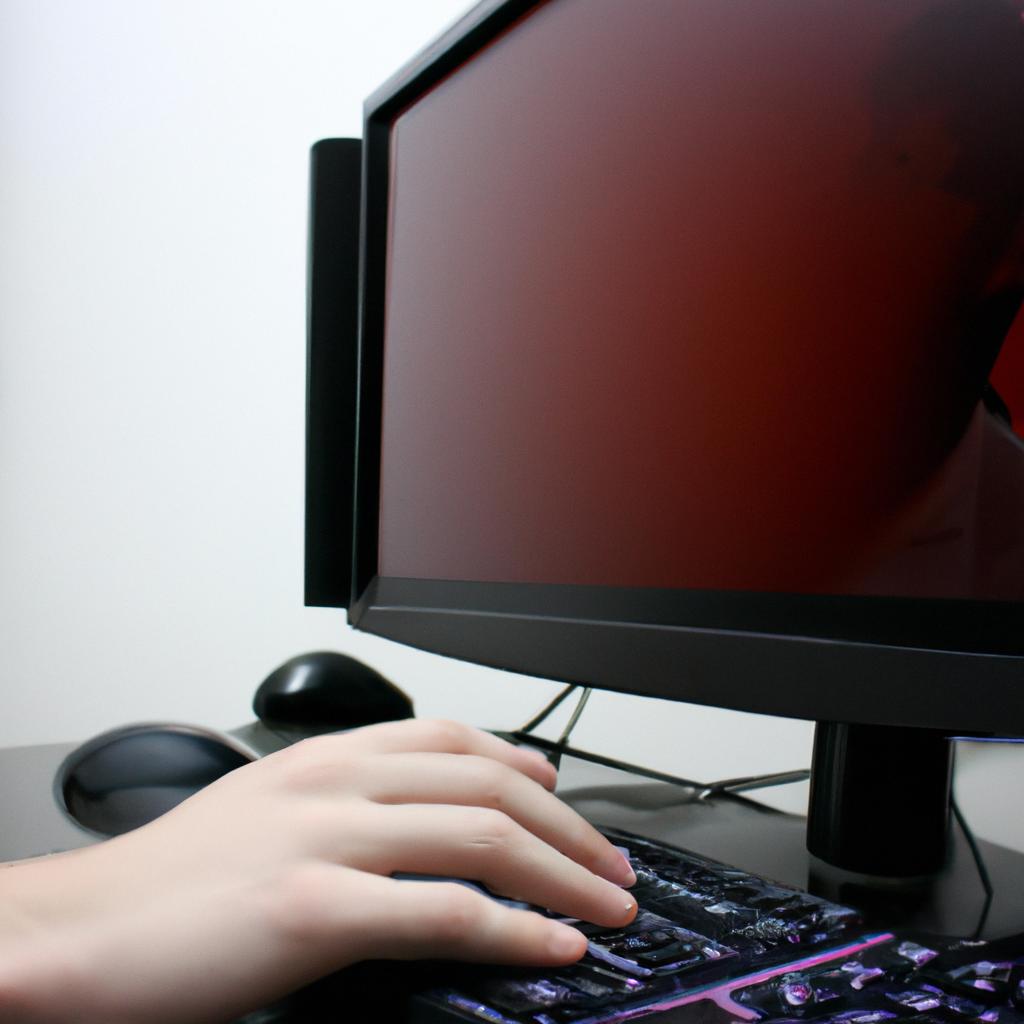
Comments are closed.